Outlook Express 5.5. to 6.0
1. Open Outlook Express. 2. Click the 'Tools' menu, then click 'Accounts'.
3. Click the 'mail' tab and select your
individual mail account. 4. Click once on a
mail account and then click the 'Properties'
button to the right. 5. Ensure the 'Email
address' field has the correct Email Address.
6. Click the 'Servers' tab at the top of the
mail properties screen. 7. Confirm that the 'Incoming
mail (POP3)' and the 'Outgoing mail (SMTP)'
field is correct. You find the correct SMTP and
POP3 Servers
here.
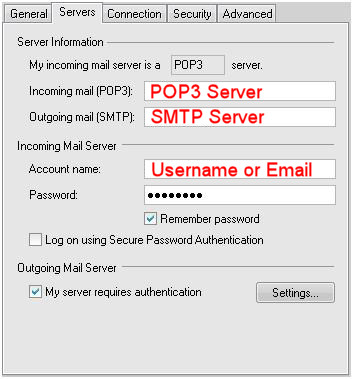
8. Check the Account Name and Password field.
9. Click the 'Advanced' tab at the top of the
mail properties screen.
10. Confirm that the Outgoing Mail (SMTP) and
Incoming Mail (POP3) Server Ports are configured
as per below. Also Tick both checkboxes for The
Server requires a secure connection (SSL).
 |